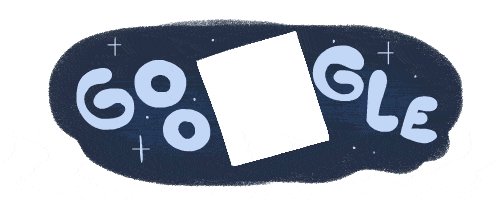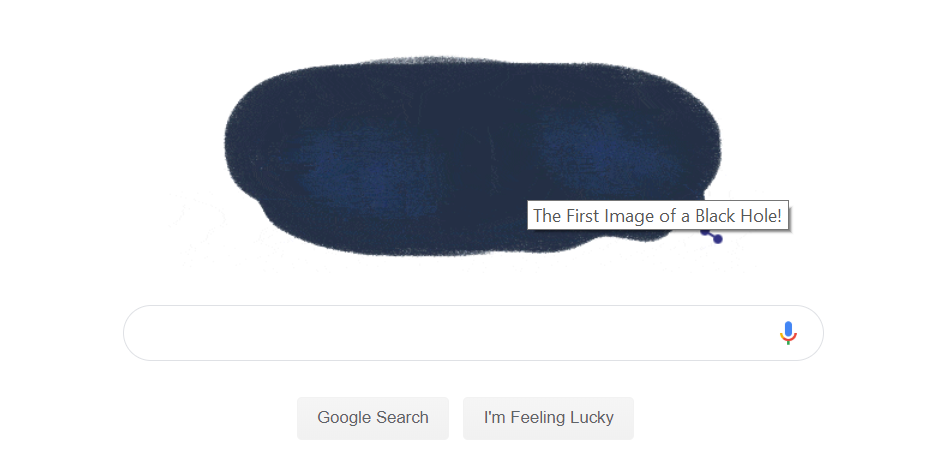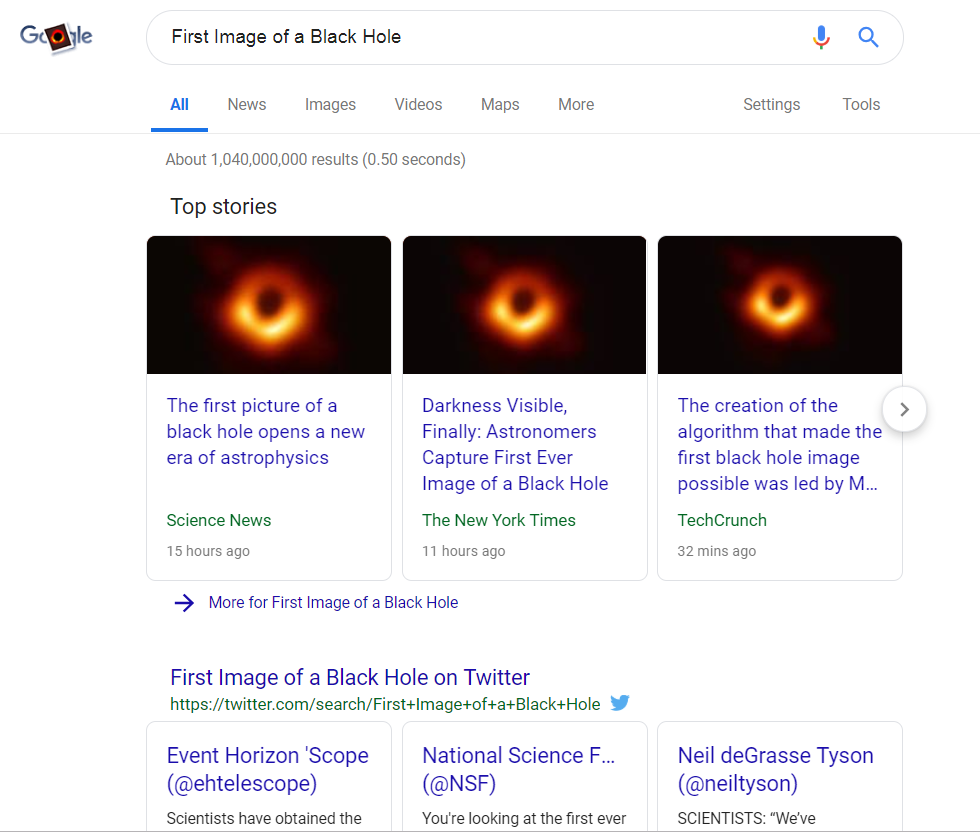Seeking Alpha posted an interesting article about Google’s healthcare ambitions and other longshot bets. It’s a very interesting take on a part of the business that rarely gets attention:
https://seekingalpha.com/article/4254953-doc-google-health-may-become-companys-next-home-run .
Google Offering Rival Browsers On Android For EU Users
From the history-repeats-itself department: to comply with an EU antitrust ruling, Google will offer EU Android users the option to use a different browser (other than Android Chrome) and a different search engine (other than Google). This PC Magazine article has some interesting pictures demonstrating the option screens: https://www.pcmag.com/news/367878/google-to-serve-up-rival-apps-to-android-users-as-part-of-eu .
For those of you that remember tech history, the European Commission required Microsoft to show a “ballot screen” to European customers back in 2010, allowing them to select a different default web browser than Internet Explorer:
https://www.theguardian.com/technology/2010/mar/02/microsoft .
Google’s Next Money Maker: Maps
Ad Age, a magazine on marketing and media, recently ran a story about how Google’s next money maker will be its Maps service.
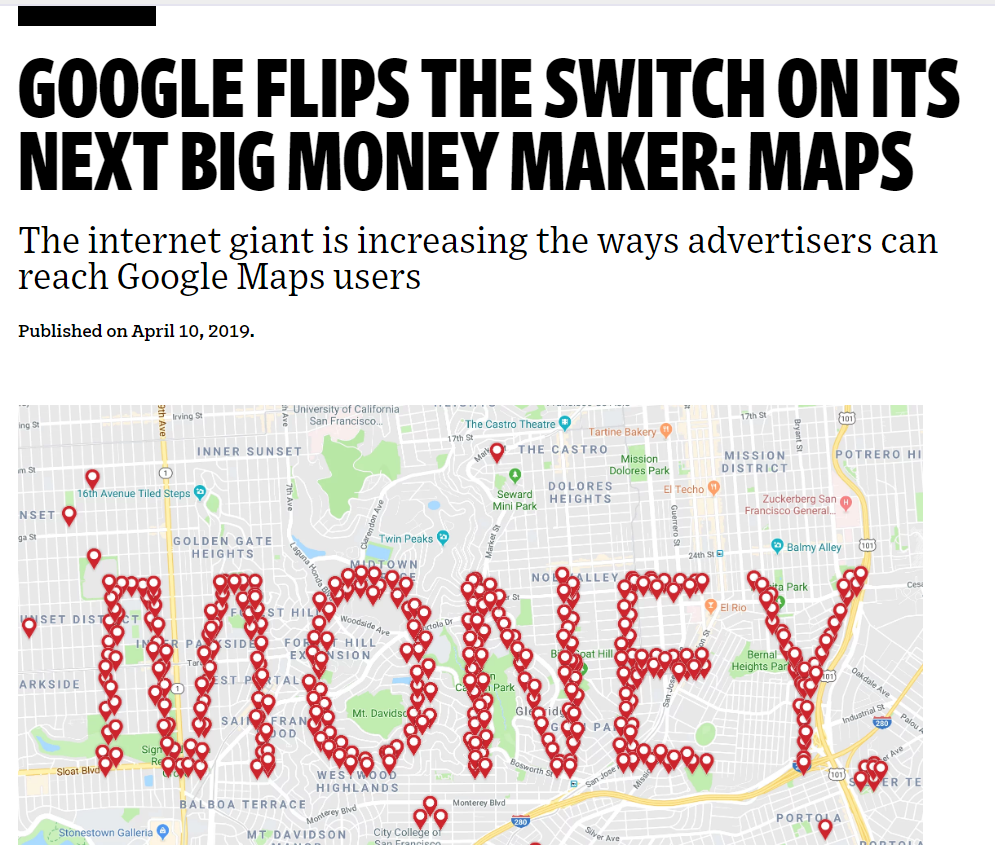
It’s a nice commentary about the business and consumer sides of Google Maps. On the personal/consumer side, Google is adding more advertisements when people search for an address – for example, asking if you want delivery via DoorDash if you search for a restaurant. There are also “promoted pins” which are map pins that appear showing an advertiser’s location, even if the advertiser isn’t relevant to the search. On the business side, Google recently increased the cost of using Google Maps embedded into a website/app/mobile app.
Read the article here:
https://adage.com/article/digital/google-flips-switch-its-next-big-money-maker-maps/2163976 .
I predict we’ll see more ads and more monetization of the Maps service. Google needs to diversify its revenue – most of it currently comes from ads – and Maps is a great source of data. It wouldn’t surprise me to see Google expanding the Google Local service, encouraging more business reviews from customers so they have more local data to display along with Maps.
YouTube Marks Notre Dame Fire As Conspiracy
An interesting story out of Bloomberg: Youtube accidentally marked a livestream on yesterday’s Notre Dame fire as a 9/11 conspiracy.
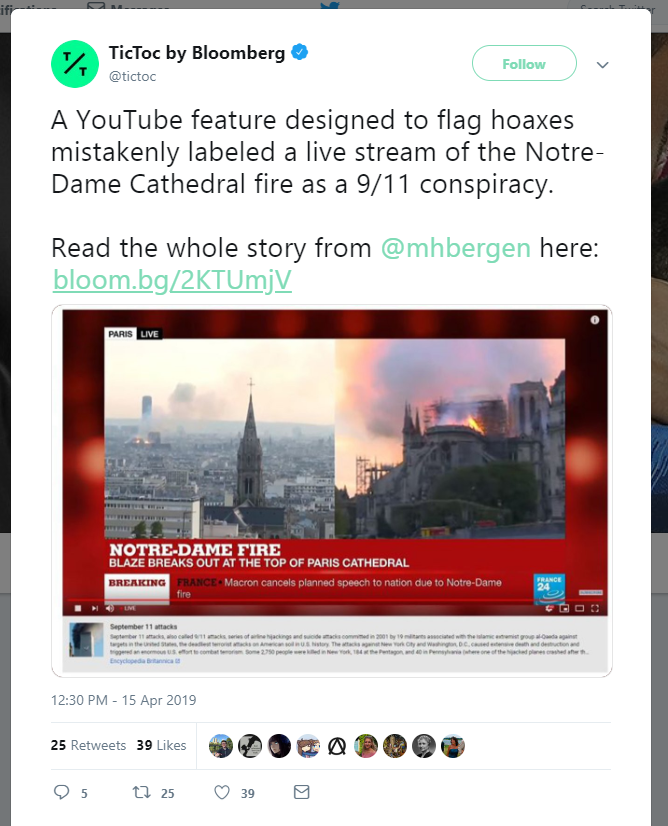
The article is here: https://www.bloomberg.com/news/articles/2019-04-15/youtube-flags-notre-dame-fire-as-9-11-conspiracy-in-wrong-call – it comments that YouTube’s automated anti-hoax systems mislabeled the video.
It’s an interesting and difficult problem to algorithmically categorize videos – in this case, it’s easy to see how the Google AI fouled up: both 9/11 and Notre Dame fires were in tall buildings, with a cityscape surrounding them – from an AI perspective both look very similar. YouTube is such an important source for fresh news, I almost think that they should have people on 24/7 monitoring popular livestreams.
Notre Dame Fire
During today’s Notre Dame fire, Google updated the search results for Notre Dame to indicate the emergency. Here is what Google Maps showed (note the little fire icon above the cathedral):

If you Google searched for the fire, or clicked the link from Maps, you’ll see the following screenshot. Note the emergency alert at the top, and the map of the fire’s affected area underneath the news section.
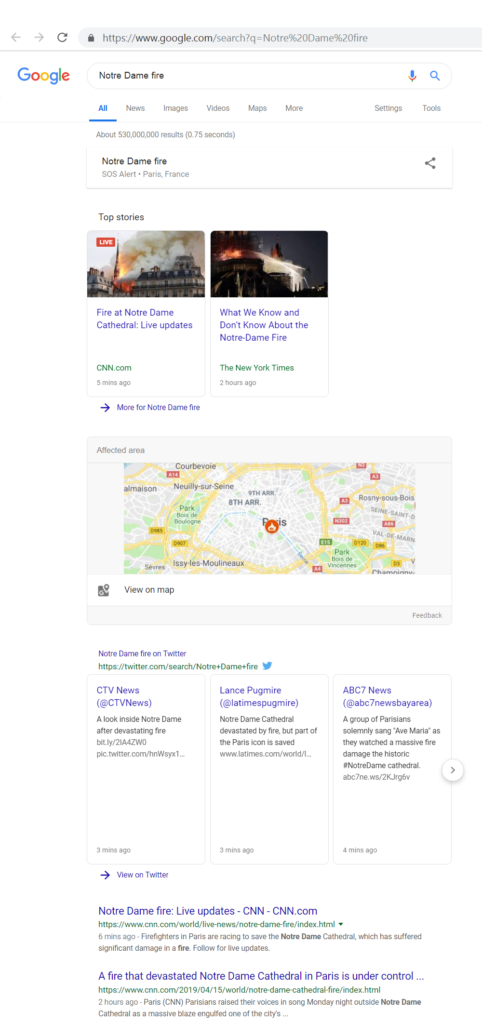
Google Introduces before: And after: Date Searching
Google recently posted the below Twitter thread, introducing the before: and after: search operators. Now instead of using advanced search to limit searches by date, you can use these operators straight in the search box.

For example, if I need to search for Star Wars content before 2018, I can try:
star wars before:2018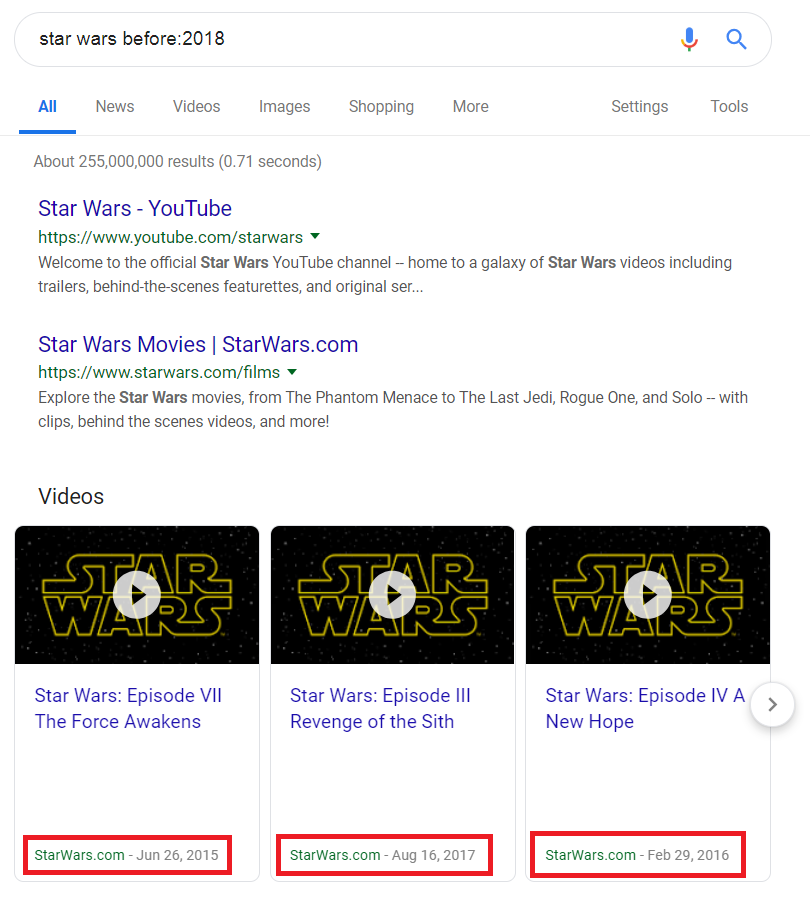
Compare that to a regular search for Star Wars content, which includes news released in this year – 2019.
star wars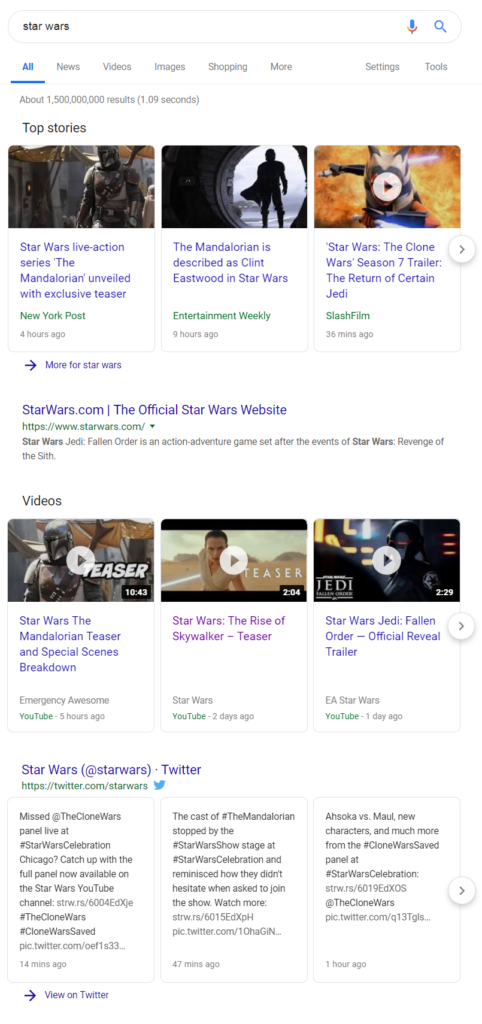
PhantomJSCloud Error: Invalid Character ‘u’ – Python
I use PhantomJSCloud to take screenshots of web apps. While writing new code, I noticed this error coming back from the server:
{
"name":"HttpStatusCodeException",
"statusCode":400,
"message":"Error extracting userRequest. innerException: JSON5: invalid character 'u' at 1:1",
"stack":[
"no stack unless env is DEV or TEST, or logLevel is DEBUG or TRACE"
]
}The problem came because the request wasn’t JSON-encoding the object; the fix looks like this (using the requests library):
post_data_string = json.dumps(python_object_here, sort_keys=True, indent=3, separators=(',', ': '))
r = requests.post('https://phantomjscloud.com/api/browser/v2/', data=post_data_string)Google Testing New GoogleBot – Capable Of Rendering More Web Apps
Search Engine Land announces they’ve spotted a new version of GoogleBot in the wild – it’s based on a more recent version of Chrome and can therefore render (and index for search) more advanced web applications:
https://searchengineland.com/google-spotted-testing-version-of-googlebot-that-can-render-more-content-315322 . A Googler even confirms the story through Twitter.
While we know that the GoogleBot is constantly improving, it’s good to see that Google is investing more time into GoogleBot being able to see modern web applications.
A Simple Cloudbuild.yaml File For App Engine Deployment
Here is a simple cloudbuild.yaml file, used to deploy a Python application from GitHub to App Engine.
steps:
- name: "gcr.io/cloud-builders/gcloud"
args: ["app", "deploy"]
timeout: "1600s"