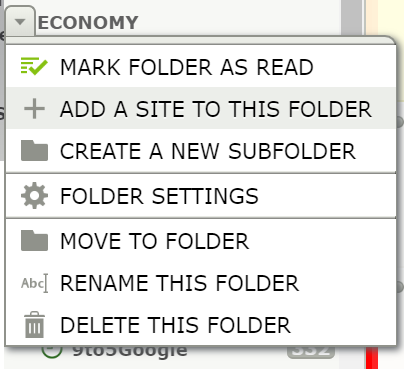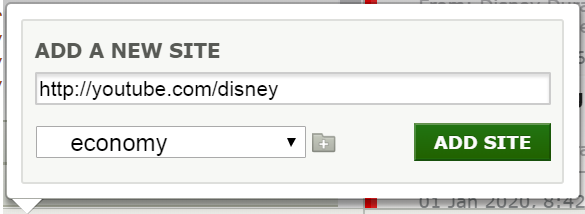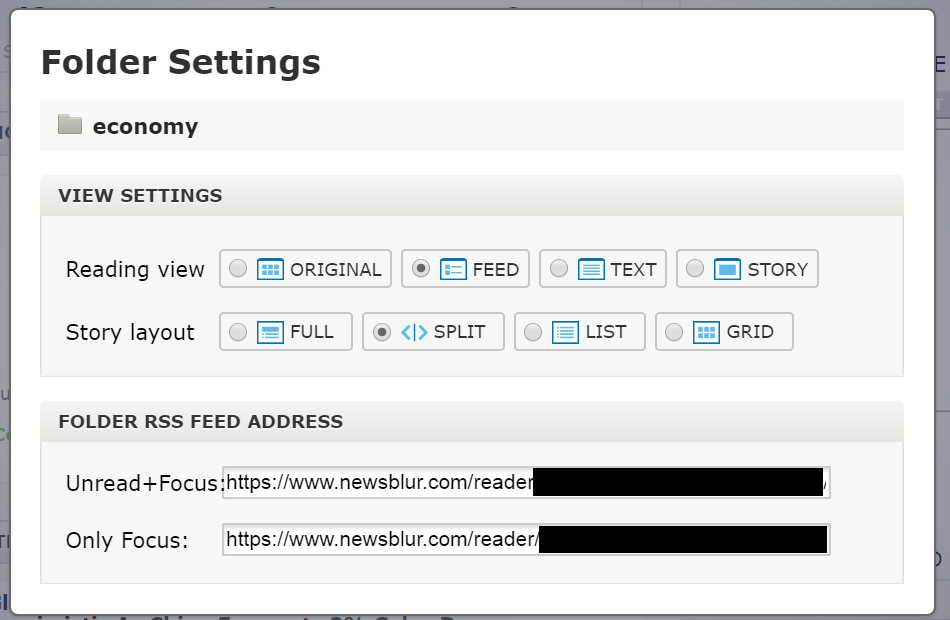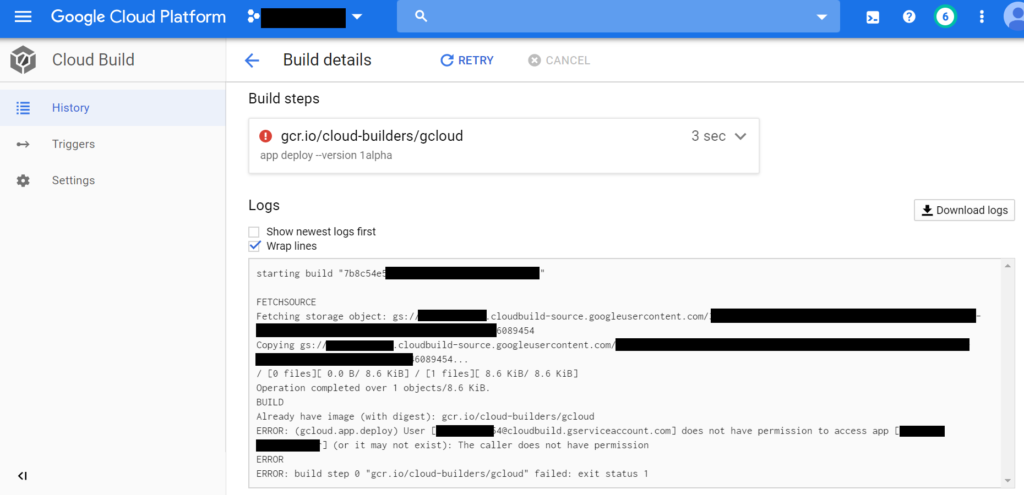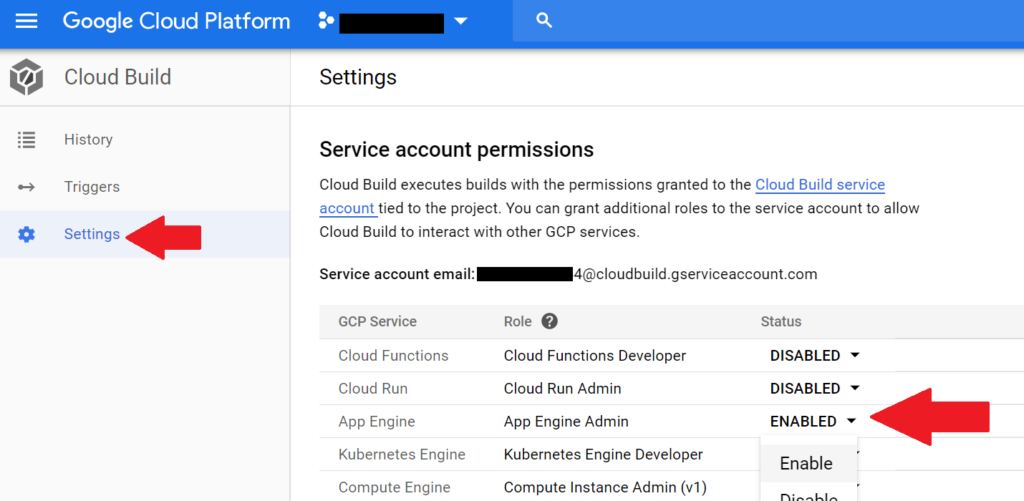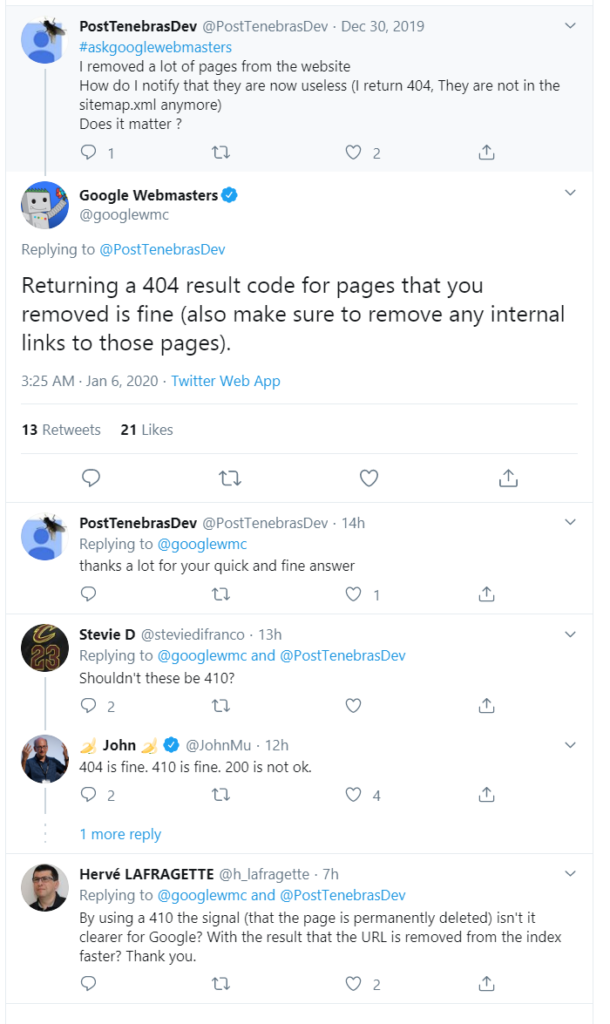A fascinating article popped up yesterday which underlines the importance of SEO and domain names: From BetaKit – Looka lays off 80% of staff as failed rebrand from Logojoy cuts revenue in half. Read the article – it’s a concise story about how Logojoy rebranded and moved to a different domain name; due to a series of errors, the company lost 80% of its organic traffic. In other words: because of a name/domain change Google and other search engines lowered or removed LogoJoy from their search results.
The typical wisdom when moving domain names is that a site will lose 20-30% of visits coming from search engines for 5 – 7 months after the move. However LogoJoy made two major errors which helped to drastically decrease the visitors they saw:
- During the rebrand from LogoJoy to Looka, the company also added more services; initially they were only creating logos, but they also added additional services such as business card designs, social media support, etc. Adding services is great, but doing so simultaneously to a rename only serves to dilute the value of a site in the eyes of a search engine.
- The name LogoJoy quickly summarizes what the site is about: it’s a place to get logos and possibly other services related to branding. In short: it’s a great, easily-memorable name that also helps SEO since it includes the word “logo”. The new name “Looka” is ambiguous: you can easily imagine multiple different companies in many sectors having that name. In addition, “Looka” doesn’t help SEO: it’s not immediately connectable to branding, logo, social media, etc.
It wouldn’t surprise me if at least 10-15% of the traffic loss was due to the unclear new name: losing “logo” from the site name and not replacing it with a similar word strongly linked with branding (for example: media, brand, public relations, etc).
These issues could have been fixed by multiple ways, some of them pricy, some of them not so much.
The most obvious solution is not to rebrand. LogoJoy could have kept their logo-generating business at logojoy.com, then spun up another site ( BrandJoy.com? MediaJoy? ) to host their additional sales of business cards, social media assistance, etc. Once both sites were established and running for at least 6 months, then they could have been merged under the Looka brand.
A pricy-but-possible solution for LogoJoy would be – considering they had millions of dollars from venture capital funding – to simply buy their way out of the problem. LogoJoy could have bought up Google, FB and Twitter advertising for keywords relating to branding: logo, social media, how to brand my site, etc. Although this would be a very expensive move: easily at least several million dollars if not more.
The easiest solution would be to keep the LogoJoy name and sell the additional services they wanted to offer (business cards, social media) under the LogoJoy name as well.
Bottom Line Summary: Be very careful when moving domain names. When moving domain names keep the focus on the domain change. Make sure to appropriately 301 (Moved Permanently) the old site to point to pages on the new site. But most importantly, keep the focus on the move. Don’t dilute the value of your site by trying to enter new areas. If you can afford it, buy ads on Google for keywords relating to your site – the ads can do double duty by (1) referring users to you new site and (2) informing users about the name change.