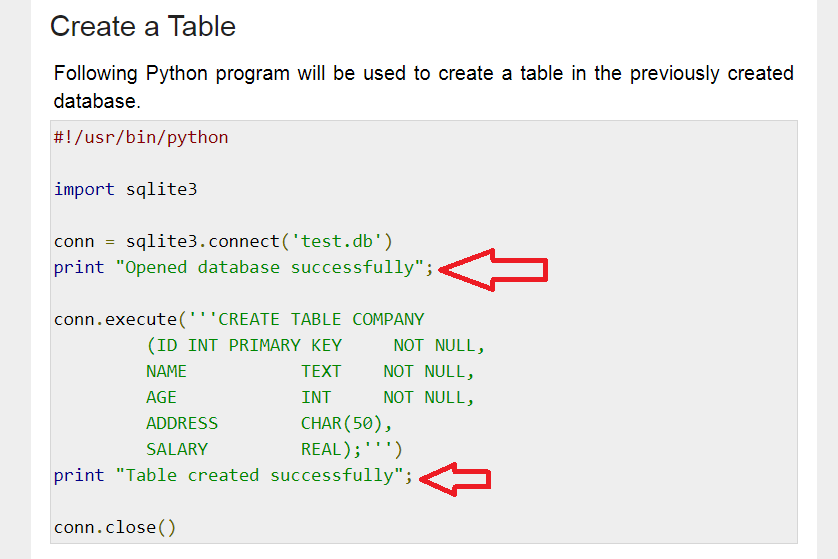Merry Christmas and happy holidays to all!
There are a lot of ways to associate your product with a holiday, and if you can successfully do that, the holiday can drive huge amounts of sales. Examples include Elf on a Shelf, eating KFC on Christmas (in Japan, it’s a widespread tradition to eat KFC fried chicken on Christmas), and the Disney parade on Christmas.
But my favorite example of Internet marketing over Christmas is NORAD Tracks Santa, located at https://www.noradsanta.org/. NORAD stands for North American Aerospace Defense Command – it’s a joint military command between American and Canadian militaries to protect the skies over both countries. Every year, the website above tracks Santa as he goes around the world delivering presents.
Now you may say: wait a minute, NORAD isn’t selling a product or service, this isn’t an example of marketing. Marketing is far more than just selling a product or service; it also includes burnishing a brand, or building greater awareness of an organization. In this case, I’m using marketing in the context of how NORAD uses NORAD Tracks Santa to build greater public awareness of its mission, and to burnish its reputation. That last part – burnishing reputation – can be helpful for government agencies, especially when asking for funding from Congress.
The NORAD Tracks Santa website is really neat – if you look at it Christmas Eve night, you see an animation of Santa flying over a world map (the world map is provided by Microsoft Bing). Here’s an example screenshot:

The reason I love NORAD Tracks Santa as a great example of Internet marketing is how it seamlessly blends marketing, education, and the holidays in one package. For instance, look at this video from the NORAD Tracks Santa page:
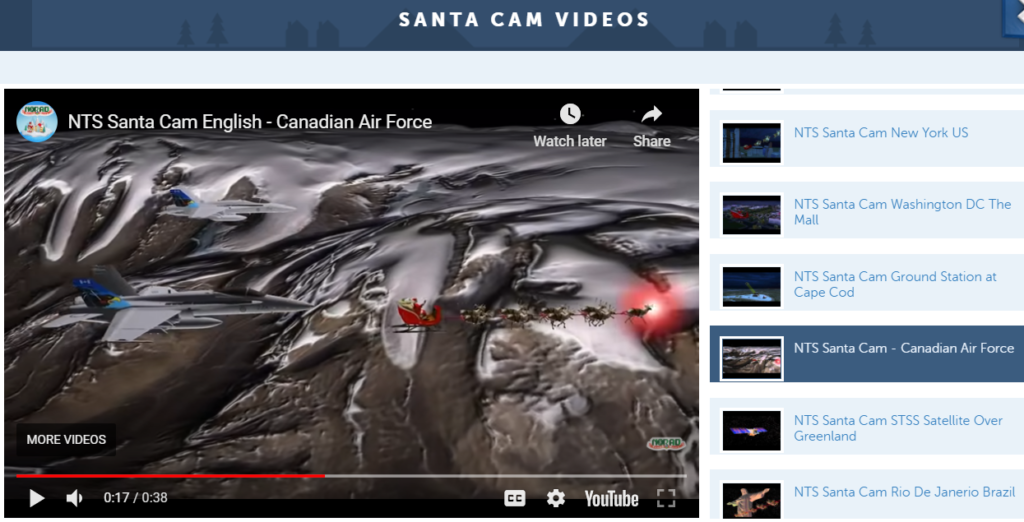
The YouTube video embedded on the page goes to here: https://www.youtube.com/watch?v=pR-_novdArc – go ahead and watch it. Pay close attention to what it says and more importantly, what it does not say.
Here’s a transcript of the video’s narrator if you can’t watch the video:
NORAD is receiving reports that Santa’s sleigh is moving north toward Canadian airspace from the Mid-Atlantic. CF-18 Hornets from the Royal Canadian Air Force are escorting Santa through Canadian airspace. As part of Operation Noble Eagle – NORAD’s mission to safeguard North American skies – CF-18s maintain a constant state of alert, ready to respond immediately to potential threats to the homelands. Santa and his reindeer certainly pose no threat but he can rest easy knowing that the NORAD team has the watch ensuring safe travels across North America.
NORAD Tracks Santa, NTS Santa CAM – Canadian Air Force
Consider how well the marketing is done here. There’s a education element at play (explaining Operation Noble Eagle), a marketing element (associating NORAD with the holidays, which is a positive association) and the entertainment element of watching Santa be escorted by fighter jets.
But also consider what is not said in the video and merely implied. The viewer sees the fighter jets smoothly move into an escort position, implying experience and professionalism in regards to the fighter pilots and the NORAD organization as a whole. The viewer sees the fighters soar across mountainous and ice-covered lands, implying the hard and difficult job of the organization.
Let’s try another example – here is a video of NORAD tracking Santa through Massachusetts:
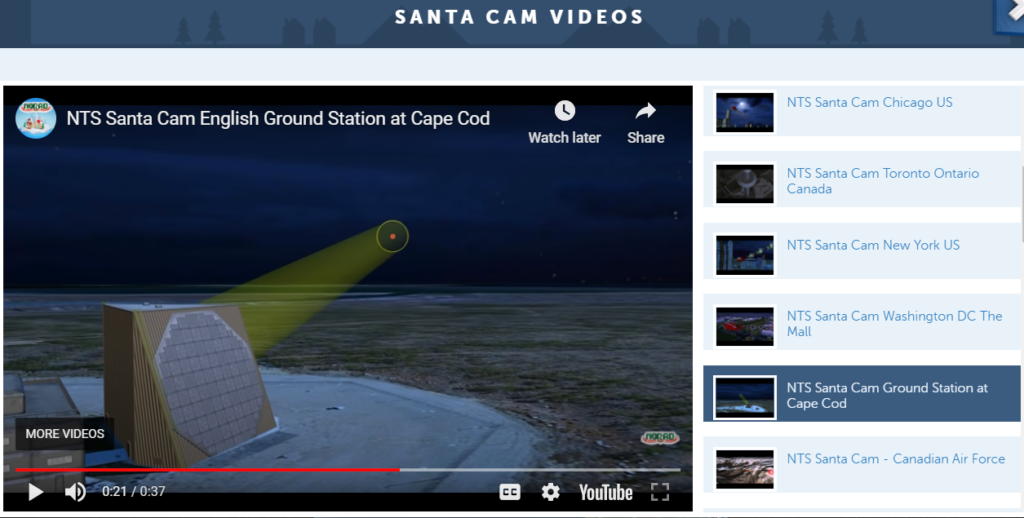
The above screenshot embeds the following video, which tracks Santa as he passes over the Cape Cod Air Force Station: https://www.youtube.com/watch?v=RGchQuqqwd4 . I recommend watching it, but here’s a transcript if you can’t:
NORAD was notified by Air Force Space Command that their PAVE phased-array warning system – early warning radar known as PAVE PAWS at Cape Cod Air Force Station Massachusetts – is tracking Santa on his way from the US to South America. This radar is not only capable of detecting ballistic missile attacks and conducting general Space Surveillance and satellite tracking, but at this time of year the PAVE PAWS station keeps an eye on Santa as he flies over the Atlantic toward the Western Hemisphere.
NTS Santa Cam English Ground Station at Cape Cod
Again, note the educational aspects of the video (what PAVE PAWS stands for and what it does), the marketing aspects of the video (associating NORAD and the Air Force with the holiday season) and the entertainment element of watching Santa.
But again consider what is not said. The video implies professionalism (someone is manning the station at night on a holiday) and security (someone is on the watch for possible threats).
The Takeaway
NORAD Tracks Santa is a masterpiece of marketing done right. Consider adding similar elements to your online marketing strategy, such as a simple game, amusing videos, and educational content discussing your organization’s mission.