Today, the Google doodle celebrates the first image taken of a black hole. Here is the doodle image:
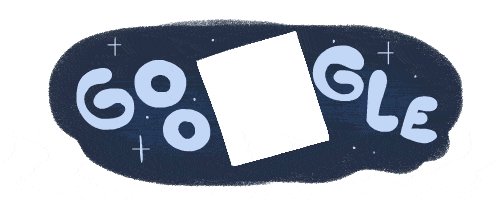
Here’s the Google main page with the doodle:
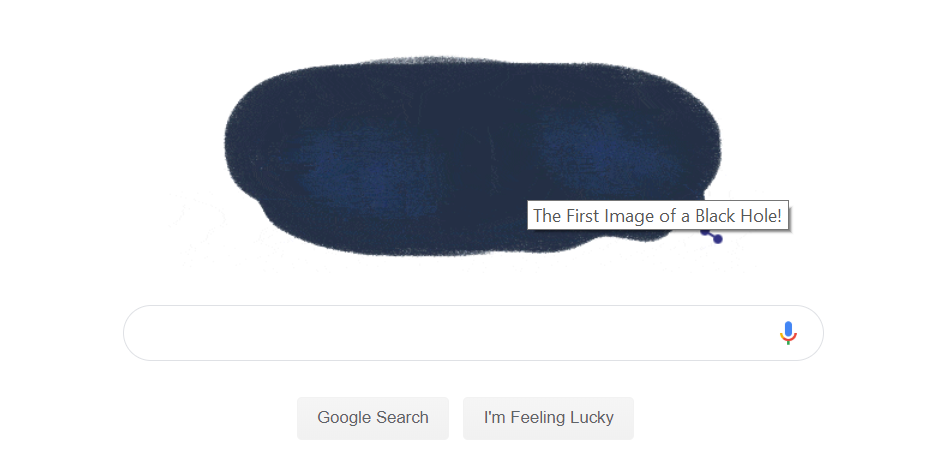
Clicking on the logo links you to a search for First Image of a Black Hole:
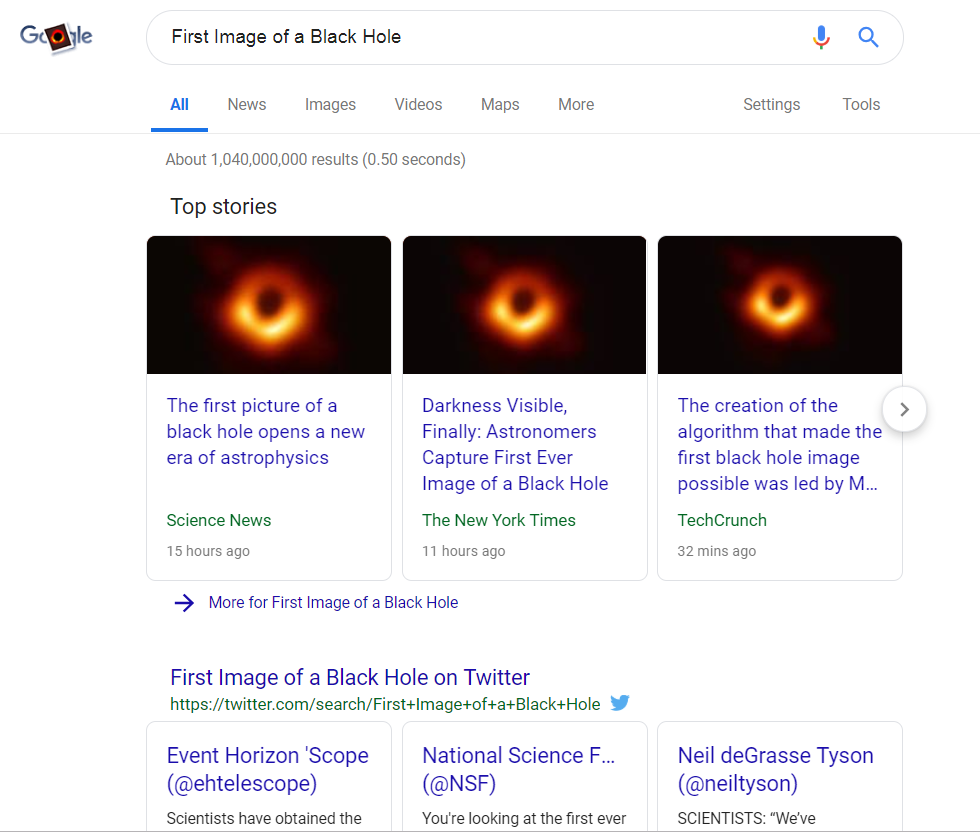
Tips, tricks, and thoughts about Google, AdWords, Google Cloud Platform, and all its subsidiaries. Not affiliated with or sponsored by Google.
I was reading through the latest news and I stumbled upon this interesting article from Inc: Google Spent 2 Years Researching What Makes a Great Remote Team. It Came Up With These 3 Things.
The article’s recommendations seem to be very similar to what makes a good local team: let the team get to know each other, set boundaries, and connect on a personal level.
Microsoft has released the first build of its Chromium-based Edge browser – in other words, an Edge browser that uses Chromium (the open-source base for Google Chrome) to render web pages.
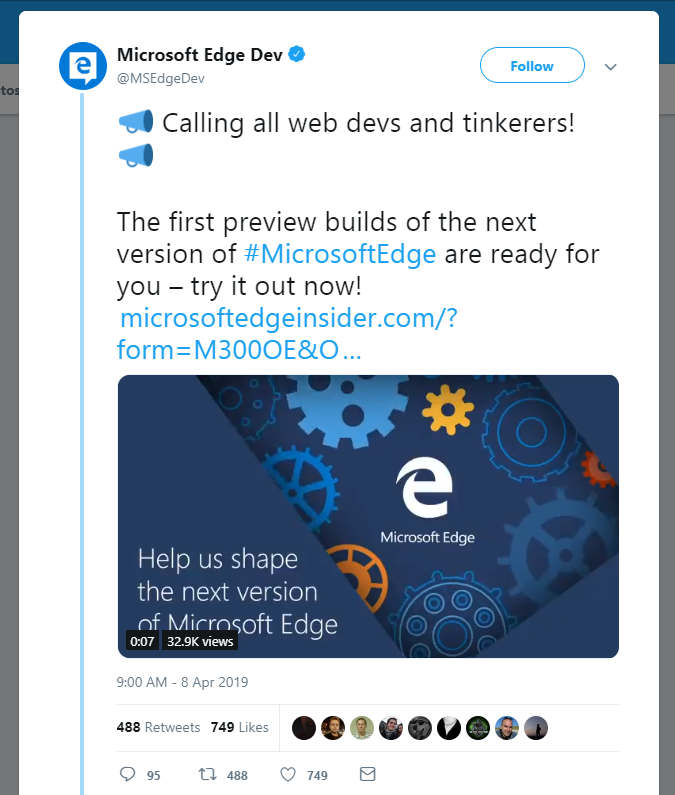
The link goes to:
https://www.microsoftedgeinsider.com/en-us .
I’ve been playing around with it, and it’s surprisingly fast. It’s definitely worth keeping an eye on.
An article in Search Engine Land comments that Google Search is currently suffering a de-indexing problem: in other words, some web pages are not appearing in Google search. Read the article here:
https://searchengineland.com/googles-de-indexing-issue-still-not-fully-resolved-but-google-is-working-on-it-315070 .
Gmail has been celebrating its 15th birthday by changing the login screen and its usual icon. Here is the new login screen:

And here is the new Gmail icon used in the upper left hand corner of the web app:
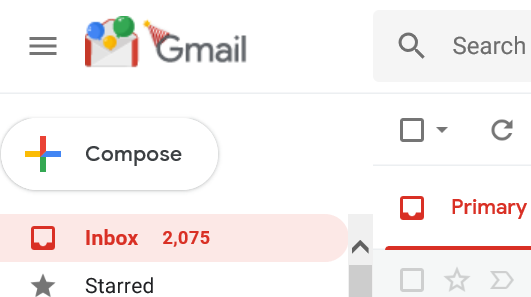
I love YouTube live streaming for all the interesting information it has. Recently I’ve been watching the Bloomberg Global News channel, located at https://www.youtube.com/watch?v=dp8PhLsUcFE . They keep up a constant stream of business news and information about the economy.
It’s definitely a channel to bookmark if you’re interested in business, or just want some background talk while coding.
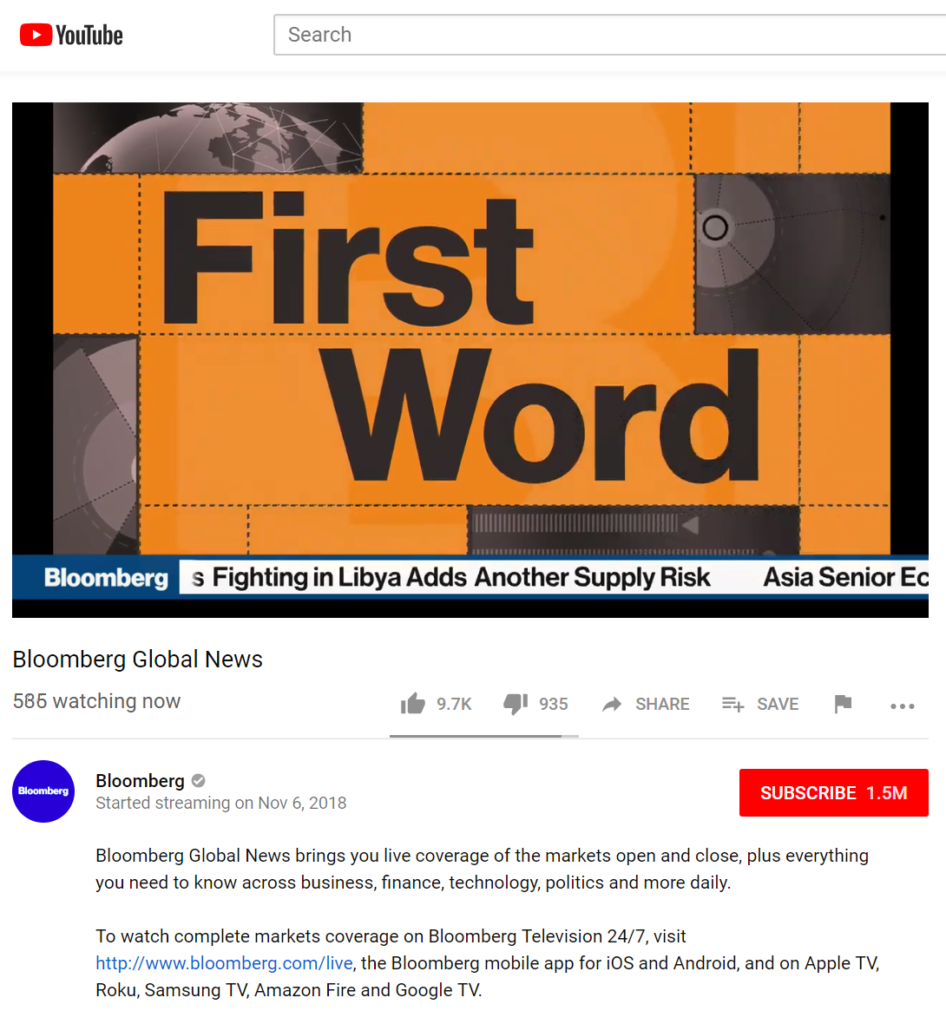
Google shut down Inbox this month, which is disappointing because I LOVED the app. It was a fast way to categorize and mark-as-read huge quantities of email.
For posterity, here is the Inbox iOS app icon and the screen that pops up when you attempt to use the app after the shutdown date:
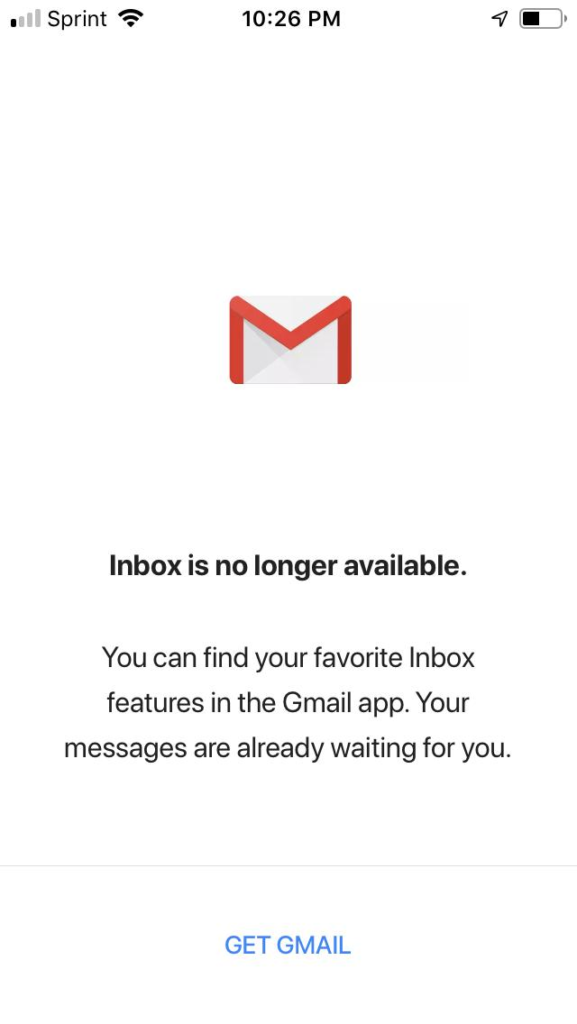
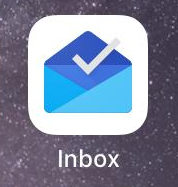
This short code segment turns today’s date into a folder path. For example, today’s date of April 2, 2019 would be turned into 2019/04/02. I use it for categorizing date related documents into appropriate folders within GCS.
var datestamp_obj = new Date( (new Date()).getTime() + (-6) * 3600 * 1000 );
var datestamp_slash = datestamp_obj.getFullYear() + "/";
datestamp_slash += datestamp_obj.getMonth().toString().padStart(2, "0") + "/" + datestamp_obj.getDate().toString().padStart(2, "0");

Today Google made a blog post celebrating the 15th year anniversary of Gmail:
https://blog.google/products/gmail/hitting-send-on-the-next-15-years-of-gmail/ .
When Gmail was first introduced, it was truly revolutionary. Most other email providers offered a handful of MB of total storage. Webmail interfaces were slow, crowded with ads, and were a mess to use. When Gmail was announced, many thought it was an April Fools joke: who would offer 1 GB of storage when that was 2 magnitudes above what most providers offered?
I think what surprises me the most about Gmail is how completely it has won the email market for the past 15 years. An email service is relatively straightforward to implement: the protocols are all open, there’s open source software that can scale reliably; and yet Gmail is the undisputed king of email. Even many corporations use Gmail through G Suite.
Now that Gmail has essentially won the email market, it looks like it is slowly pivoting to become an application delivery platform in itself. Just like how the web pivoted from delivering simple HTML pages to full Single Page Applications (SPA): games, word processors, custom applications – Gmail is doing the same thing. If you look at the original blog post, Google is introducing many new actions with email: reply to a comment post, browsing hotel recommendations, and generally interact with other web sites and services. Gmail will slowly turn into a one-stop shop for all your messaging needs – it’s not too hard to imagine Gmail being able to add items to your todo list, to create posts to be sent to your blog to post, to send texts to friends, etc.
Here’s to another 15 years of Gmail transforming our lives. Thanks for everything.