Youtube has so many shortcuts, it’s easy to forget about them. So there’s an easy way to quickly look up all of the available keyboard shortcuts. First, go to a YouTube page (I love Disney’s YouTube channel):
https://www.youtube.com/disney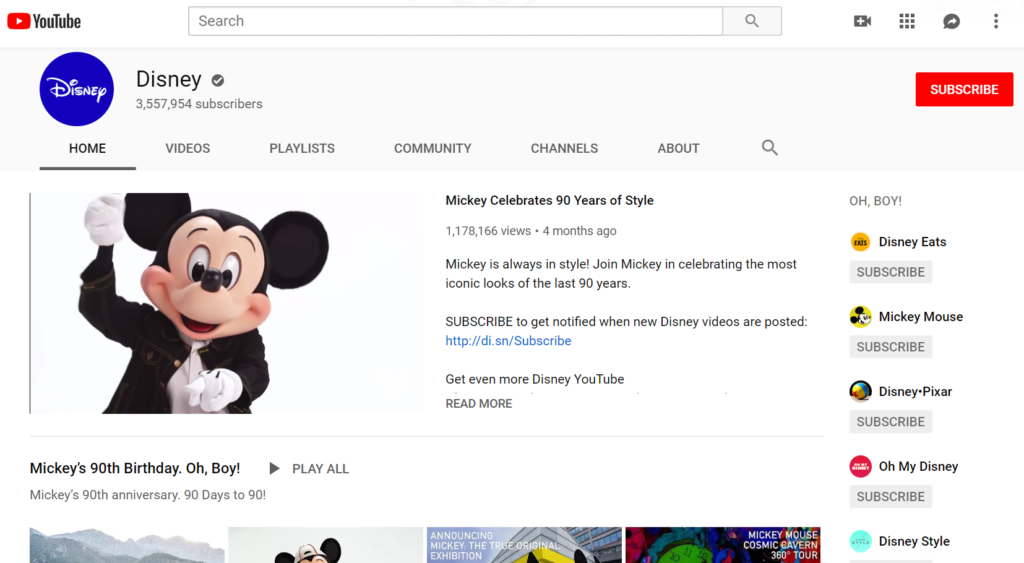
From there, hold down the [Shift] and [?] keys. The following screens should pop up:
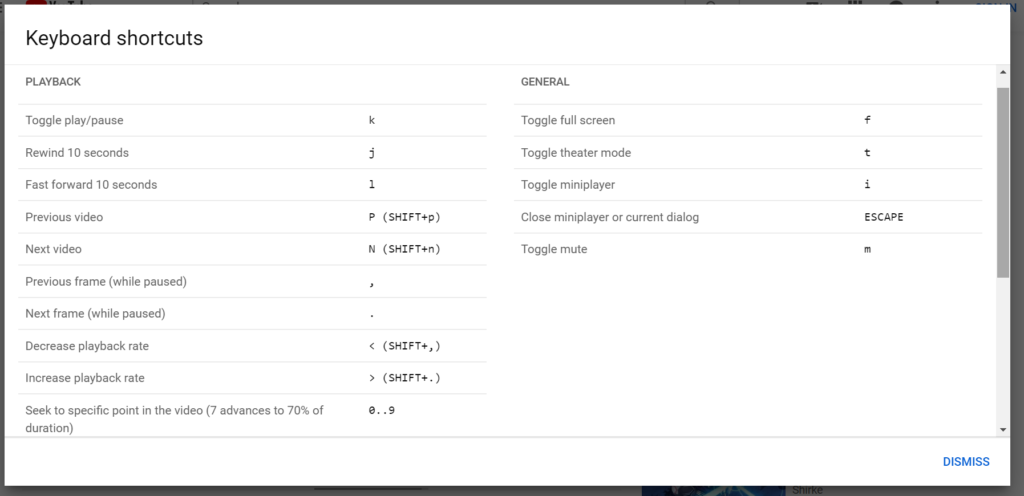
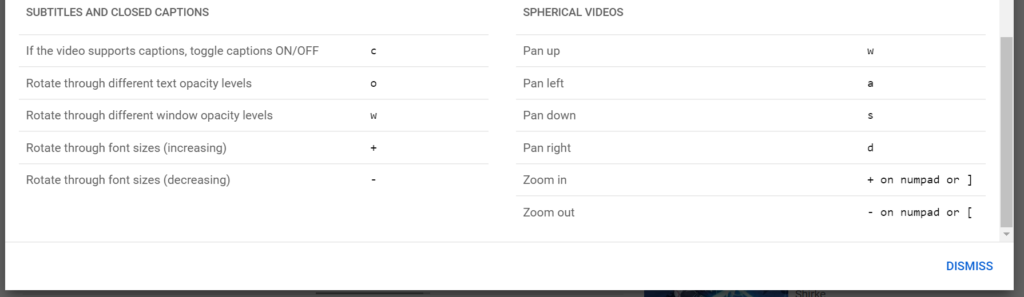
Make sure you read through these keyboard commands, they make it easy to quickly review a YouTube video for information – especially instructional videos!