Suppose you need to find a web page containing a number, but you don’t know the exact number. Enter the Number Range operator. The number range operator looks like this: #..#.
For example, if I wanted to search for content from the Google I/O conventions between Google I/O 2016 and Google I/O 2018, I could search for the following:
google io 2016..2018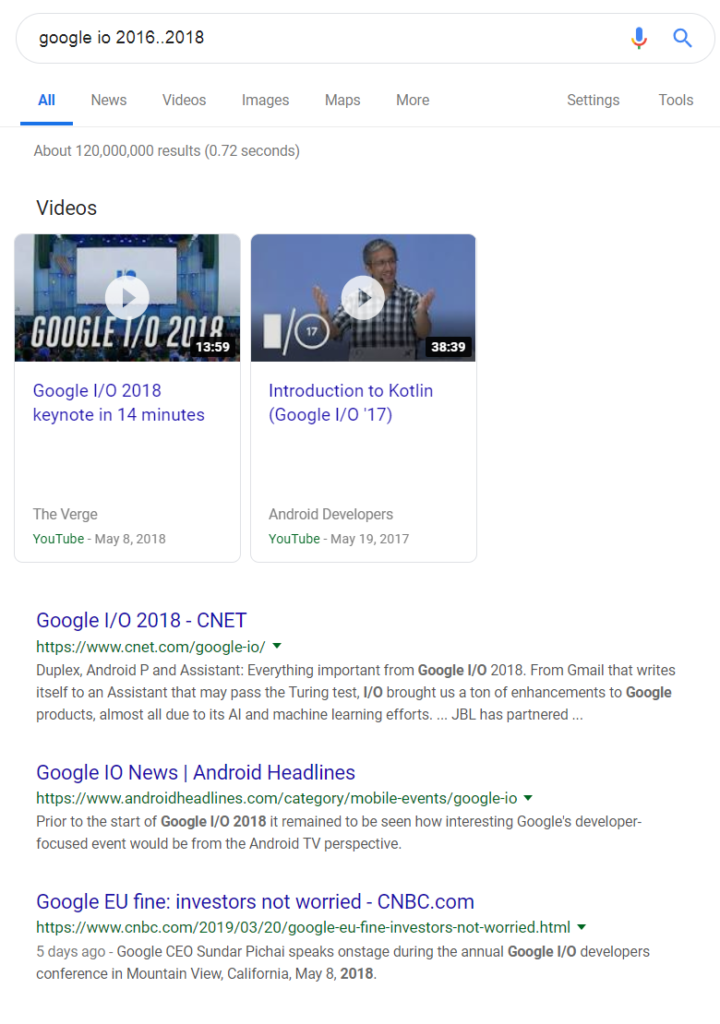
As you can see from the videos top bar, I found content from Google IO 2018 (the keynote), and Google IO 2017 (Introduction to Kotlin).
The number range operator works for prices as well. Suppose I wanted to buy a laptop, but my budget is only $550 to $700. Let’s try to find a laptop using Google search:
laptop $550..$700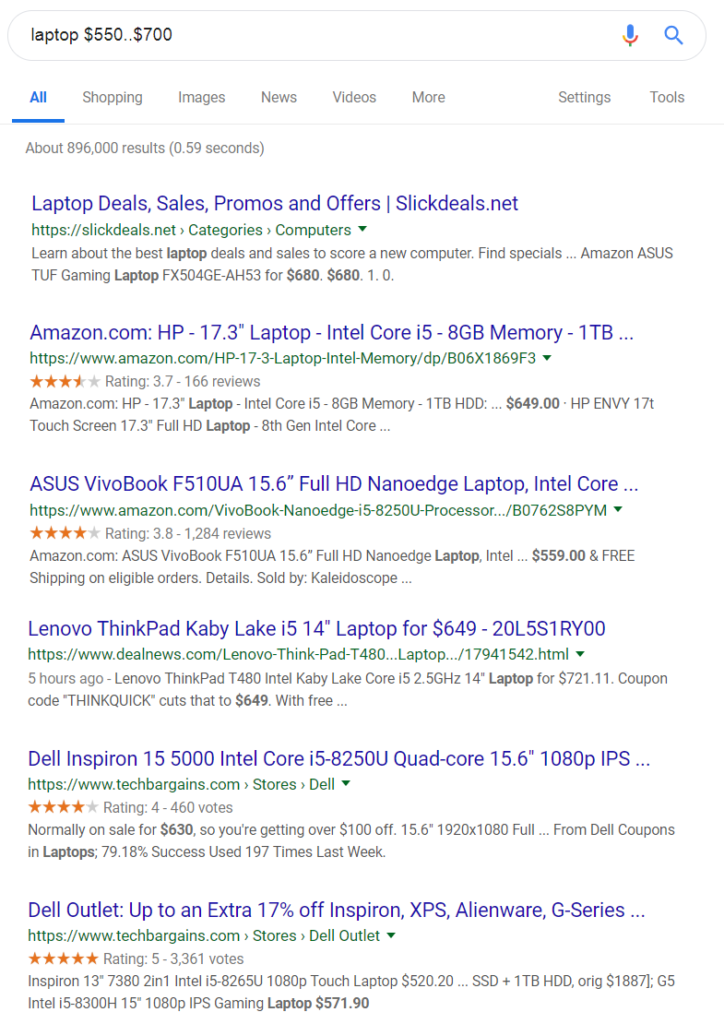
As you can see from Google’s bolded text, I found multiple laptops within my price range of $550 to $700.