Is your bookmark leading to an empty webpage? Did that link you found on a forum post dated 5 years ago no longer work? Perhaps you need some information from a site and it’s currently down for maintenance?
Fortunately, Google has you covered. The cache: operator shows you the given web page as Google saw it before. Using it is easy: type in cache: and then the URL you need to see. Make sure there is no space between cache: and the address.
As an example, see below:
cache:reddit.com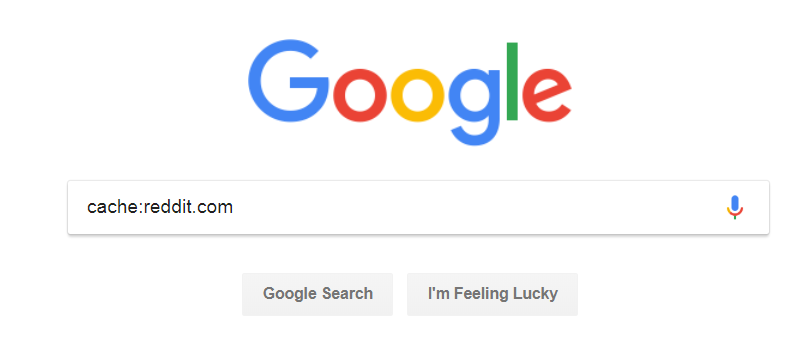
After you hit the search button, you’ll get something similar to this:
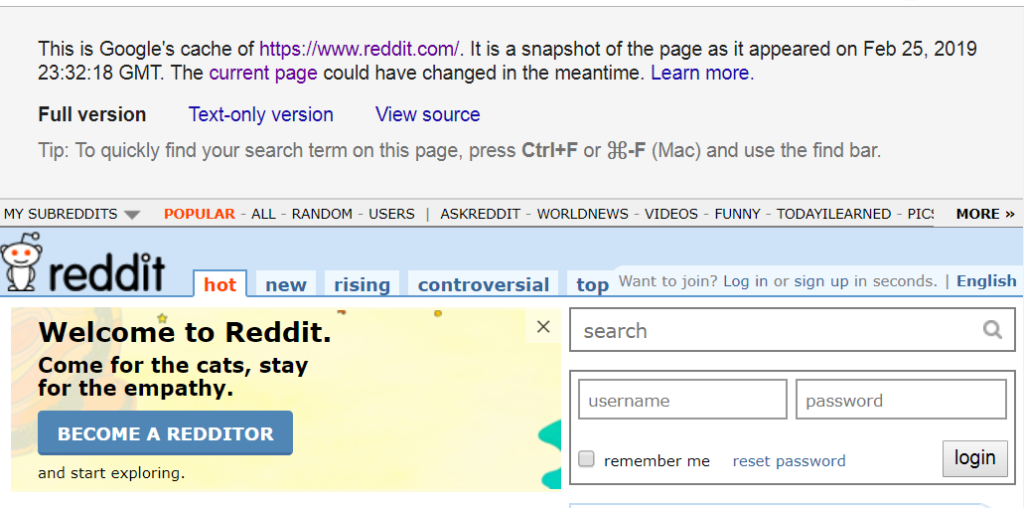
On some occasions, Google won’t be able to find a cached page, and you’ll see an image similar to the below:
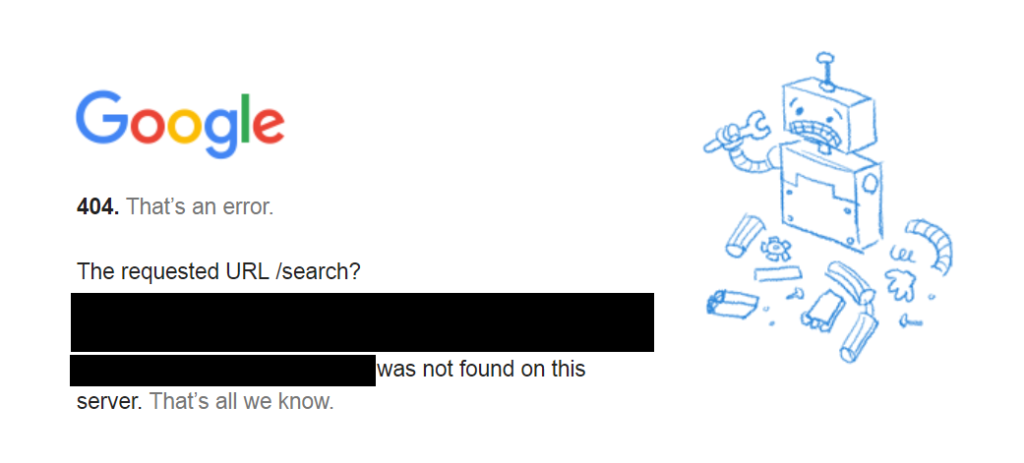
In these cases, it’s time to pop over to archive.org and use the Wayback Machine: put the URL you want into the Wayback Machine prompt:
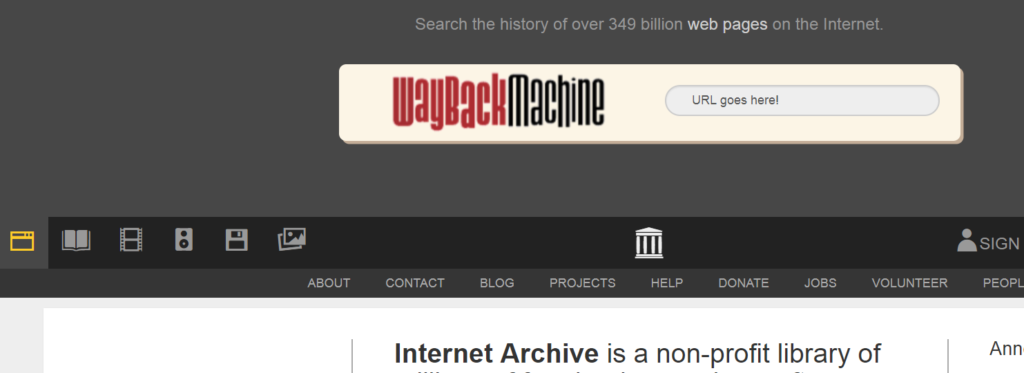
You’ll see options to select a year and a specific date: Click the blue circled dates to see the web page as it was on that date.
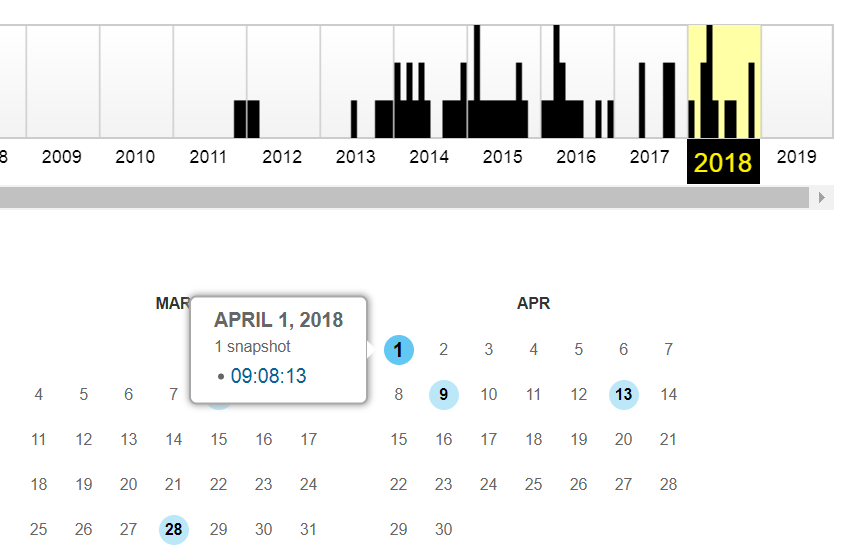
The Wayback Machine is useful for seeing historical snapshots of web pages as well, and seeing how web pages change through time.